Ebook Formatting
Ebook formatting starts in Adobe InDesign. Styles are designed and applied to chapter titles, subtitles, chapter first paragraphs (including drop caps and small caps, if desired), scene first paragraphs, and scene breaks. In contrast to print design, choices are limited for any excerpts that would normally be styled with a different font (news articles, text messages, computer screen text, etc.) In ebooks, these can usually be styled with italics, quotation marks, or extra spacing before and after.
The goal with ebooks is to make the reading experience as comfortable as possible for the reader, which means allowing them to set their own font, font size, even their own margins and alignment. After styling in InDesign, I export the file to epub. Then I use a CSS editor to clean up the code and tweak anything that needs fixing. The final result will be an epub file you can upload to any retailer (even Amazon, who will then convert it to their own format for you).
Front Matter
Though it’s best to avoid this with body text, fonts can be embedded in ebooks for your title page. Seeing your cover will help me to design a similar style for your title page and chapter titles.
Chapter Title Pages
Chapter titles can also have embedded display fonts that will fit your genre’s style and tone. First paragraphs use drop caps and small cap styling (if desired) and are styled with no first line indentation.
Body Text
Body text will be styled to standard settings that will conform to Kindle and epub enhanced typesetting standards. This allows readers to control the reading experience on their device.
Scene Breaks
A blank line or a set of marks is best. Use images with caution. Kindle doesn’t support transparency, so on non-white backgrounds, images appear in a white box.
Back Matter
Each page of your back matter will be styled to fit with your front matter. Any hyperlinks will be verified as functional.
Hyphenation
Hyphenation will be turned off, since each device handles its own hyphenation. There is no way to control or style word breaks in ebooks.
Widows & Orphans
Similar to hyphenation, reflowable text makes it impossible to control widows and orphans in ebooks.
Running Heads & Folios
Running heads and folios do not appear in ebooks. These will be removed in Word before ebook conversion.
Epub File
Your epub file can be uploaded to Amazon and other retailers. Amazon will convert it to their own format with enhanced typesetting enabled.
Sample Pages
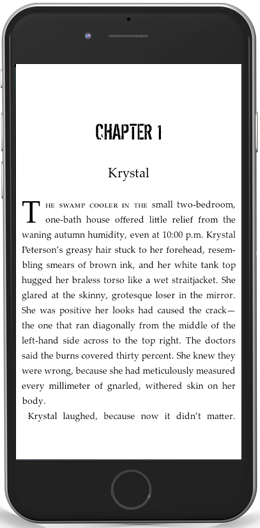
Epub as viewed on iPhone. Note embedded chapter title font and drop cap.
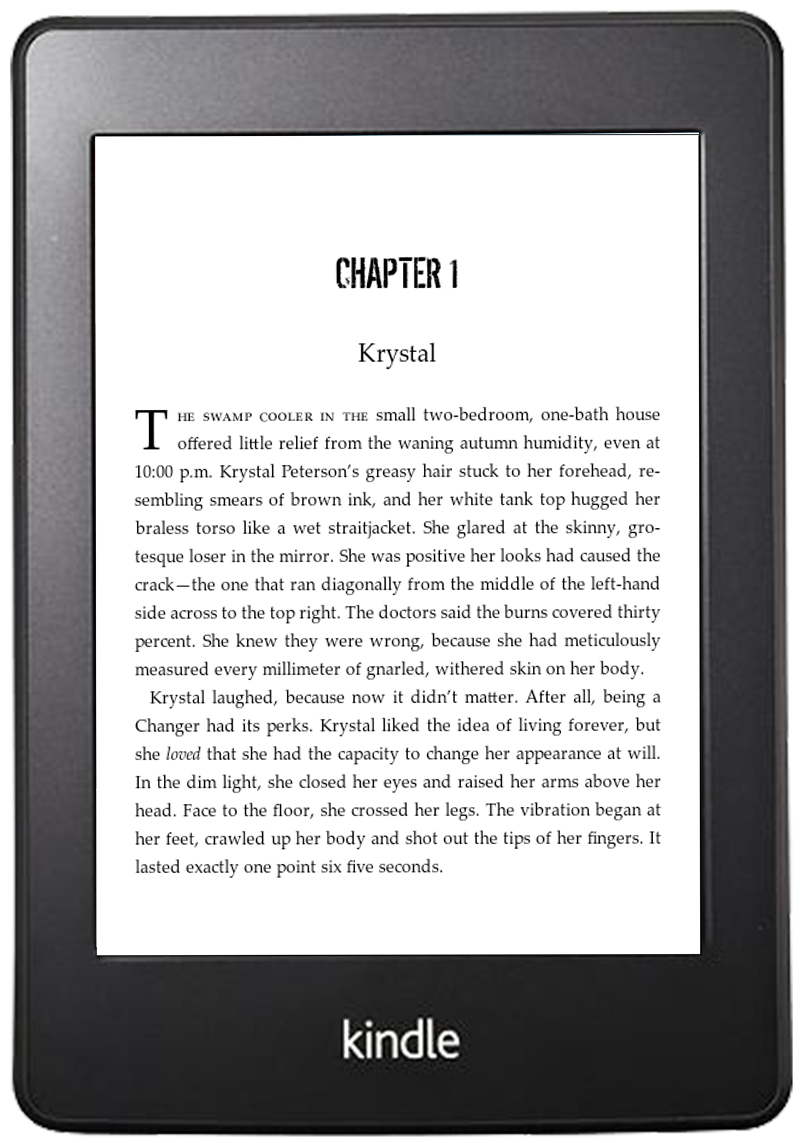
Mobi file after epub conversion by Amazon, as viewed on a Kindle Paperwhite.
Ebook Formatting Does Not Include:
Cover Design
My service does not include cover design, though I will require a high-resolution cover file to include in your epub file.
Complex Image Formatting
My service does not include styling your chapter title pages with images. I’m happy to add images to your front and back matter, if desired.
Retailer Assistance
My service does not include uploading your file to any retailer. However, if there is an error or issue with the file itself, I’ll be happy to troubleshoot with you.
Ebook Formatting Process
Questionnaire
If you’re not getting a print design and therefore haven’t filled out my design questionnaire, please do so now to make selections on certain design elements.
Scheduling
Next, we’ll find a time slot that works for both of us. I generally require about a week for ebook formatting, but I’ll also need to find a time slot that works with my editing schedule.
Quote & Contract
Once we’ve secured a time slot, I’ll send you a quote with a plain-English contract that outlines terms that protect both your interests and mine.
First Invoice
After you accept the quote, I’ll send an invoice for a deposit of 50% of the total cost of the project. Payment of this deposit is due before formatting begins.
Send Manuscript
Now that you’ve sent your deposit, it’s time to send me your manuscript. I accept manuscripts via email, Box.com, or Dropbox.com.
Sample Pages
After a few days, I’ll send you sample pages to look over and either approve or request changes. After approval, any further formatting changes may incur an extra fee.
Delivery of Files
When I’ve completed formatting, I will send you the full epub file. Look over this file and note any formatting issues you see (rogue page breaks or line breaks, etc.)
Final Invoice
The bulk of the work is done during the formatting phase, so along with your file, I’ll send you a final invoice for the remaining fee. This invoice is due upon receipt of the epub file.
Minor Adjustments
If there are any minor design issues, as noted in step 7, send me your list and I’ll make adjustments. This doesn’t not include typos that were present in the original manuscript, though I will make one pass of changes, if they are few.
Final Epub & Receipt
After adjustments (if any), I’ll send you the final epub file, which you will upload to your retailer. I’ll also send a paid-in-full receipt for your records.
Have you booked interior print design?
If you’d also like your book’s interior designed for print, click here for details on my interior print design service.
Post-Proofread Changes
Sometimes, proofreading comes after formatting. If you’ve had your book proofread and you have a list of changes, I’d be happy to make those changes either for free or for a small fee, depending on the amount.
Pricing
Simple Design
Text-heavy design with up to two images (usually one in front matter and author photo in back matter), no special text treatment for first lines of chapters or scenes, and no images or glyphs for scene separators. This works well for novels that have no special elements like lists, subheadings, call-out boxes, or blockquotes.
Standard Design
Text-heavy content with up to four front/back matter images. Chapter first lines may have drop cap and/or first few words as small caps. Scene first lines may have first few words as small caps. Scene breaks may have small flourish separator. Includes up to two extra content styles (newspaper clippings, handwritten letters, etcetera).
Complex Design
Everything in Standard Design, but your book has more complex design needs. Varied images for chapter title pages, several styles of subheadings, lists, blockquotes (news paper clippings, letters, journal entries, etcetera). This level is also appropriate for nonfiction (with footnotes, many subheadings, lists).
$0.001 – $0.004
per word
I use “per word” pricing, since this is the easiest to calculate, and it leaves little room for misunderstanding. Formatting costs vary, depending on complexity. For ebooks, drop caps and small caps are considered complex formatting, since each one has to be manually styled (which is not the case in print design). Use the calculator on the right to get an idea of the price range I will quote you for (please note that there is a $25 minimum charge for ebook formatting).
Ready to book your project?
Whether you're ready to book now or just want to discuss your project and get a free sample edit or proofread of your work, click the button below to get started!
